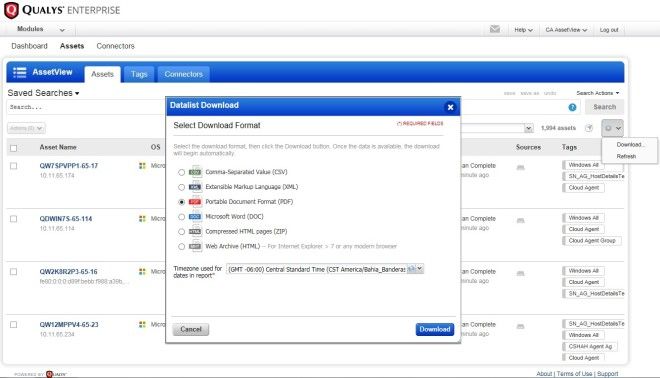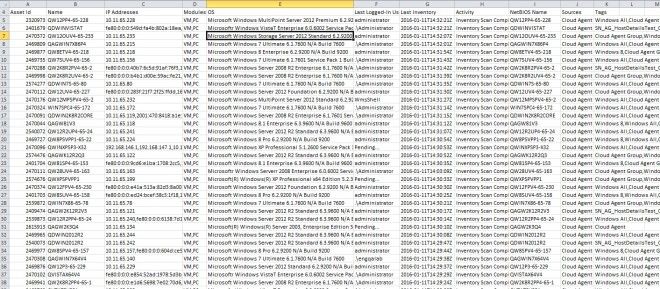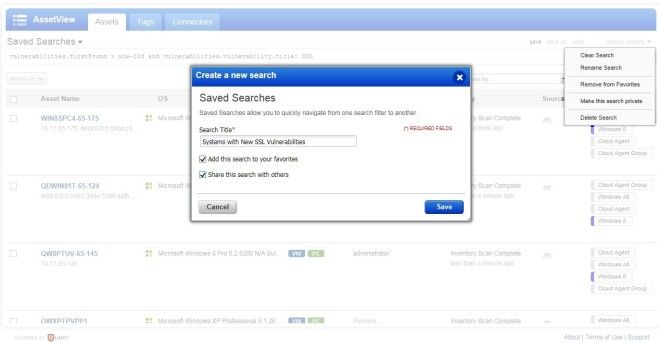Qualys AssetView New Features
This release of the Qualys Cloud Platform 2.11 includes new features for the Qualys AssetView Service – a service that lets your company search for information across your entire environment, scaling to millions of assets for organizations of all sizes. Qualys AssetView provides search capabilities for multiple data sources in your environment, including data from: Free Inventory with Qualys Cloud Agent, optional VM or PC features of Cloud Agent, and also agentless scan sources. This feature replaces the Asset Management module in your account once enabled, and can be activated by contacting your Technical Account Manager or Technical Support.
Feature Highlights
- Export Search Results – Export results from the powerful AssetView search system so they can be used outside the Qualys platform to identify assets, find systems in need of patches/fixes, and more.
- Saved Searches – Easily save and recall complex queries and share them with other users in your organization.
Platform release dates will be published on the Qualys Status page when available.
Export Search Results
You can now export results from the powerful AssetView search system. Results can be exported in CSV, XML, PDF, DOC, and HTML formats so they can be used and shared outside the Qualys platform to identify assets, find systems in need of patches/fixes, and more.
Please note – export is limited to 2000 records. You can add additional search restrictions to narrow down your search.
Saved Searches
AssetView provides powerful search capabilities leveraging advanced elastic search queries that can be built to narrow in on the most complex sets of data. These searches can be saved allowing you to easily reuse complex queries. You can share saved searches with other users making it easier than ever for everyone in your organization to find information about assets and their vulnerabilities.
Note: For searches to show up in the menu, remember to mark them as Favorites when saving.