April 2023 Release: QID Data Services and Other Features for New Subscriptions
Table of Contents
Qualys Cloud Platform April 2023 release includes Qualys Cloud Platform 10.22.1, which offers four features in VM and VMDR for New Subscriptions. Where QID Data Services (QIDS) is default enabled, and the other three require activation from the customer side.
Feature Highlights
Qualys Cloud Platform
Enabled Default Features for New Subscriptions
Starting this release, new VM and VMDR subscriptions (Lite, Express, Enterprise, Community Edition, Consultant subscriptions, etc.) will have the following four settings enabled.
- QID Data Services (QIDS)
The cybersecurity industry has seen a significant surge in cyber threats in the last few years. In 2022 more than 25,000 vulnerabilities were published by the National Vulnerability Database (NVD). Eventually, Qualys released a load of signatures for accurately detecting these vulnerabilities for their customers.
The Qualys KnowledgeBase (KB) comprises around 100K QIDs for vulnerability detections related to Infrastructure, Cloud, Web Application Scan (WAS), VMDT OT, VMDR for Mobile, etc. With these expansions, sometimes slowness is experienced in the Qualys KnowledgeBase (KB) GUI and KB APIs.
To resolve the slowness, Qualys is introducing QID Data Services (QIDS)- this new dedicated microservice offers significant performance improvements for Qualys KnowledgeBase UI/API, VM Detection API, and the VM Scan Processing workflows.
Benefits:- At any given time, around 15,000 operations are run on primary PODs, and this integration will remove 1 GB overhead of the PHP process. Since there is no memory overhead per request, performance improvements can be seen from 10x to up to 25x in the workflows. Examples are KnowledgeBase List page, QID Edit page, and Static & Dynamic Search List.
- The QIDS uses in-memory distributed caching technologies and is designed to be more scalable. This helps to reduce the load on the database and input/output systems. As a result, more QID queries can be easily handled.
Note: QIDS is default enabled and does not require any further activation
- Enable Close Vulnerabilities on Dead Hosts Setting
Enable this Option Profile setting to close vulnerabilities or related tickets for hosts that are not found alive after a predefined number of scans. Here is an article about it – Best Practice Subscription Maintenance: Opt-In Vulnerability Management Asset Housekeeping Subscription Support Options. - Enable Purge Old Host Data When OS is Changed Setting
Activate this Option Profile setting to purge old host data when there is a significant change in the host OS vendor. In environments where a major OS change is detected (Windows to Linux etc.), enabling this option will purge and permanently remove the older host information. This prevents stale host data from being reported and saves any discrepancies.
Find help for this setting here. If you face any discrepancy in host data after setting Purge old host data when OS is changed in Option Profile, read this article.
Note: Recommend this setting to be enabled only for the default Option Profile, where the required authentication record settings are enabled.
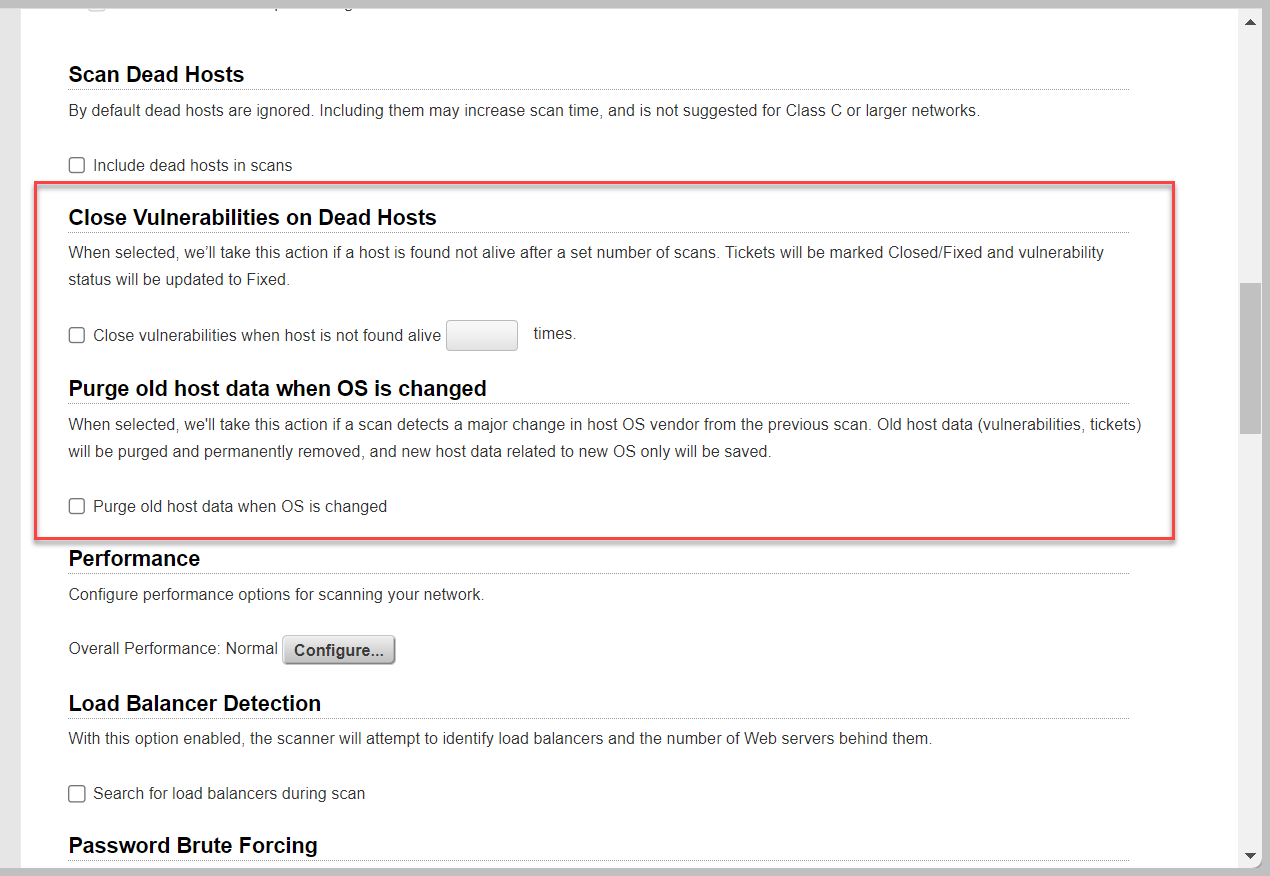
- Enable Date Format
When the Date Format feature is enabled for the subscription, you can select your preference for Date & Time format from the User Account, Locale-> Date Format.
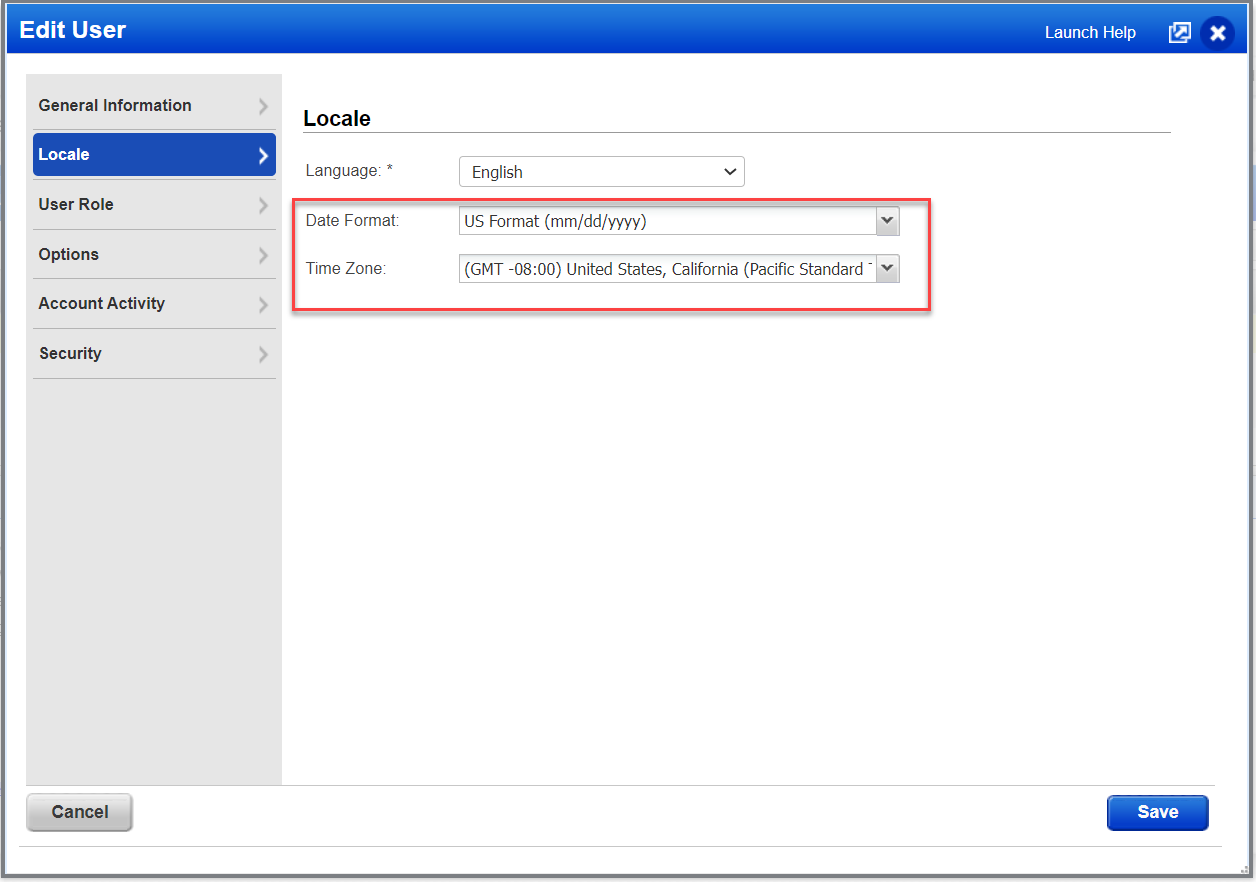
Your preferred Date Format will now be visible on the following UI screens:
-
- Scans
- Scheduled Scans
- Maps
- Scheduled Maps
- Remediation
- Assets
- KnowledgeBase
- Enable Date Format Setting
The supported Report formats for the Date Format setting are HTML, PDF, and DOC.