Transition to the Enhanced Dashboard Solution in Policy Compliance
As technology advances, so do our solutions. To provide you with the best experience, we are retiring the “Policy Summary” tab in Qualys Policy Compliance and we have incorporated all its functionalities into our enhanced Dashboard tab.
Why the Change?
The decision to deprecate the Policy Summary was made after careful consideration. We analyzed user feedback, industry trends, and evolving needs, which indicated that there is an opportunity to offer a better solution. Our new alternative offers:
- A Modern Look and Feel – A fresh, intuitive interface designed for seamless interaction.
- Enhanced Capabilities – Packed with new functionalities to improve efficiency and effectiveness.
- Complete Customization – Tailor it to your unique needs, ensuring a personalized experience like never before.
Unlocking Enhanced Visualization: Transition to Enhanced Dashboard Solution
The “Policy Summary” tab will be discontinued after July 2025, but we are committed to ensuring a smooth transition. The widgets of the Policy Summary tab can be created seamlessly on the Dashboards.
The Dashboard tab brings information from all Qualys applications into a single place for visualization. It provides a powerful new dashboard framework along with platform service that will be utilized by all other products to enhance the existing dashboard capabilities.
Benefits of Using Dashboards:
- Powerful platform to enhance your dashboards
- Capability to pull information from all Qualys applications
- Centralized location to visualize your data from different Qualys applications
- Enhanced widget builder capabilities for uniform widgets across all products
The following widgets from the “Policy summary” tab can be added to dashboards.
1. Failure by Criticality
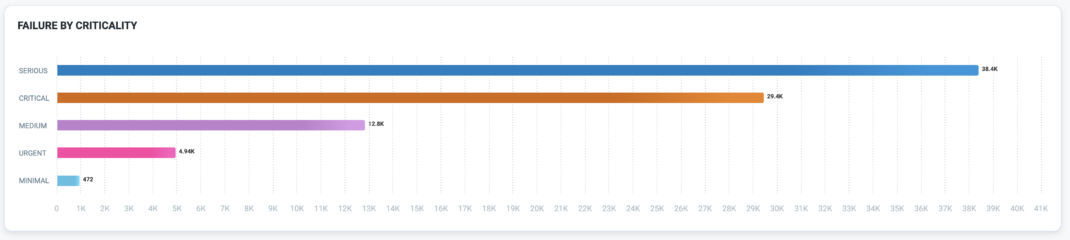
2. Top Failing assets
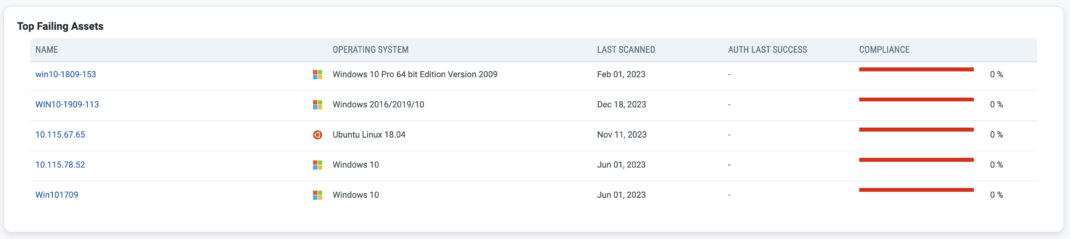
3. Top Failing controls
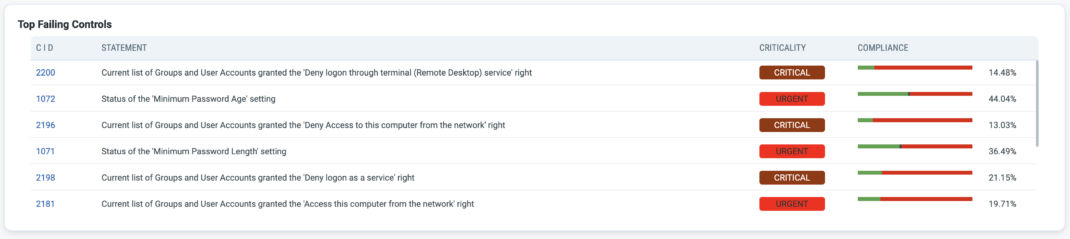
4. Trending
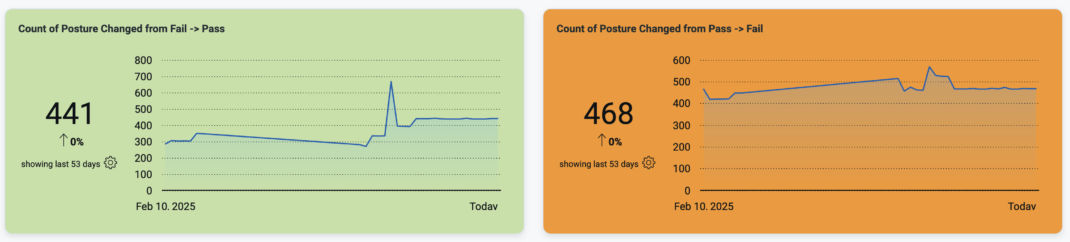
Resources to Utilize the Dashboard
Here are some resources to utilize the dashboard effectively:
- Dashboard: https://docs.qualys.com/en/ud/latest/introduction/introduction_to_unified_dashboard.htm
- Widgets: https://docs.qualys.com/en/ud/latest/widgets/ud_knowing_widgets.htm
- QQL Tokens: https://docs.qualys.com/en/pcui/1.3.0.0/search_tokens/search_tokens_pcui.htm
Frequently Asked Questions (FAQs)
1. When will the “Policy Summary” tab be deprecated?
The Policy Summary tab will no longer be available after July 2025. We recommend transitioning to the new feature as soon as possible.
2. What if the Dashboard tab/New Policy Compliance UI (PCUI) is not enabled for my subscription?
You can reach out to your Technical Account Manager (TAM) or customer support to enable the new PCUI on your subscription.
3. Will there be any downtime during the transition?
No, there will be no downtime. You can continue using Policy Summary until the deprecation date while also exploring the new feature, Dashboard, in parallel.
4. Will my data be affected by this change?
The widgets in the Policy Summary tab will not be accessible after the deprecation date. You just need to create widgets in the new Dashboard before the deprecation date.
This upgrade is designed to empower you with a more intuitive, efficient, and customizable experience. We encourage you to start exploring the Dashboards today and take advantage of their enhanced capabilities.
Join us in this exciting journey and unlock new possibilities with our latest innovation!