Automatic Migration to Reduced Activity Period (RAP)
On April 30, 2025, Qualys will automatically migrate all applicable Cloud Agent Configuration Profiles that currently use Blackout Windows to the new Reduced Activity Period (RAP) feature. If you want to switch to RAP before April 30, 2025, simply edit and re-save your Configuration Profile. Any modification to the profile will automatically enable RAP. This transition enhances control over Cloud Agent activities, helping minimize disruptions while maintaining operational efficiency.
What is Reduced Activity Period (RAP)?
Reduced Activity Period allows customers to define specific timeframes during which Cloud Agent activities are temporarily restricted. Unlike Blackout Windows, which blocked all network connectivity, RAP provides granular control over agent operations. Customers can now choose to restrict scan- or remediation-based activities, as well as limit data collection and network transmission independently.
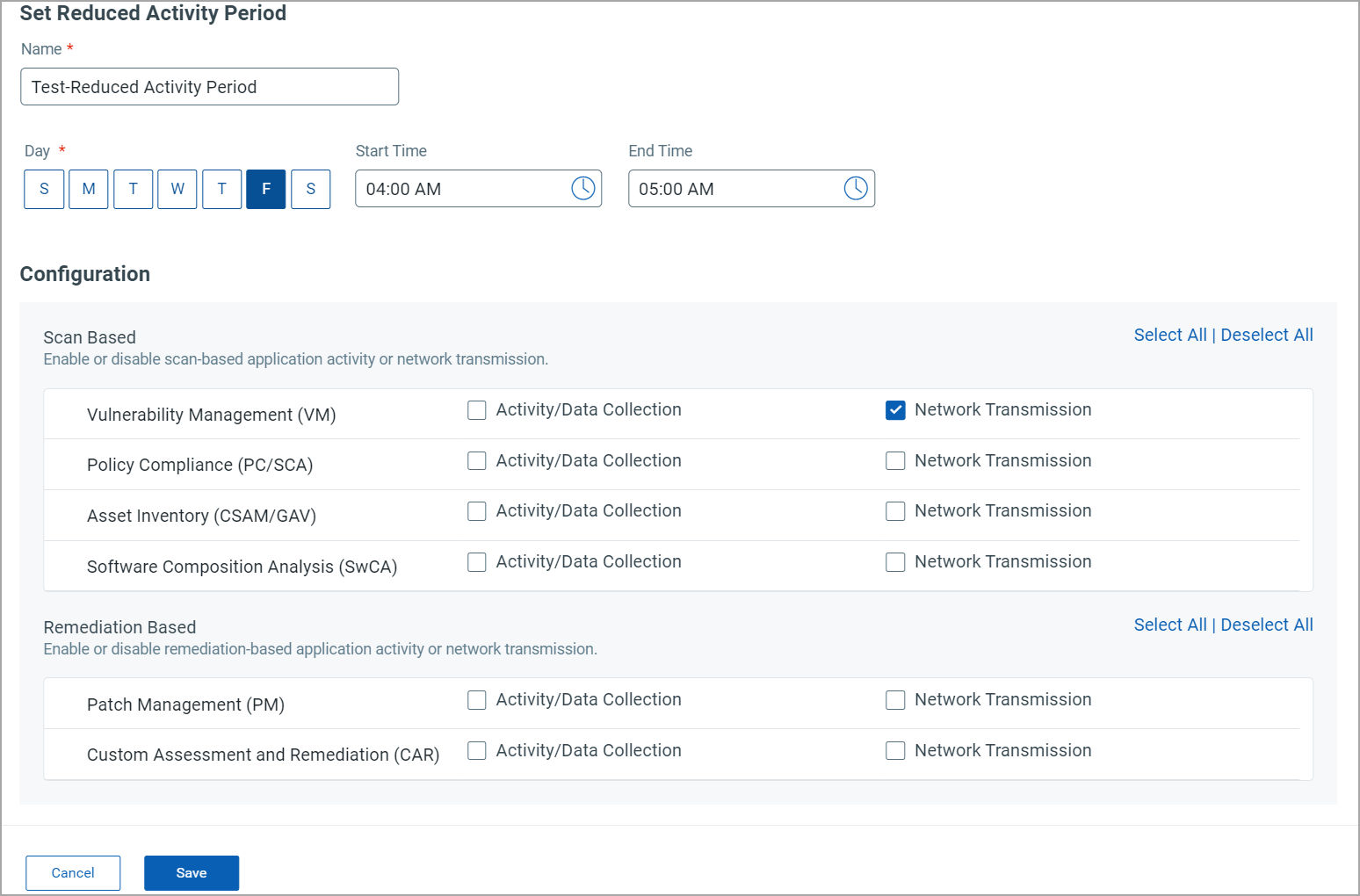
Key Benefits of Reduced Activity Period
- Granular Control: RAP allows you to specify which activities should be restricted (scanning, data collection, or network transmission) rather than blocking all communication.
- Operational Flexibility: Unlike Blackout Windows, RAP ensures agents remain functional by allowing essential updates and manifest changes to be received.
- Minimized Disruptions: Avoid sudden network surges caused by data backlogs and ensure smoother transitions when restrictions are lifted.
Comparison: Blackout Windows vs. Reduced Activity Period
| Feature | Legacy Blackout Windows | Reduced Activity Period (RAP) |
|---|---|---|
| Purpose | Blocks all Agent network connectivity, preventing data reporting and updates. | Provides selective control over Agent activities while keeping essential functions operational. |
| Control Over Activity | No flexibility – scanning and data collection continue, but all communication is blocked. | Fine-tuned control – pause scanning, data collection, or network transmission independently. |
| Configuration Options | Define blackout days/times; all communication is blocked, leading to delays in updates. | Define RAP days/times; selectively restrict activities with minimal disruption. |
| Flexibility | Less flexible – scanning continues even during blackout periods, potentially affecting performance. | Highly flexible – allows controlled restrictions without complete functionality loss. |
| Post-Restriction Behavior | Creates a backlog of scan data, causing a network surge when the blackout ends. | Resumes smoothly using Scan Delay and Scan Randomize to prevent resource spikes. |
| Agent Status Updates | No status updates or downloads of configurations, manifest updates, or security fixes. | Agents still receive updates via Agent Status Interval to ensure continued functionality. |
Impact on Configuration Profiles
- Supported Cloud Agent Versions for Automatic Migration
- Cloud Agent for Windows 5.4
- Cloud Agent for Linux Intel 6.2
- Cloud Agent for Linux ARM 6.0
- If versions are lower than the above, then these agents will continue to use Blackout Windows until upgraded
- New Configuration Profiles created using the new Cloud Agent UI and APIs will have RAP enabled by default.
- Early Adoption: If you want to switch to RAP before April 30, 2025, simply edit and re-save your Configuration Profile. Any modification to the profile will automatically enable RAP.
How to Identify if Your Configuration Profile is Using RAP
- Navigate to the Cloud Agent Module and check the Modified Date column.
- If the Modified Date is after the release of Enterprise TruRisk™ Platform version 3.20 and Qualys Cloud Agent Application 2.0, then RAP is enabled.
- After April 30, 2025, the Modified On date for migrated profiles will be updated and show changes made by “QAgent Backoffice Admin Account (qagent-bo)”.
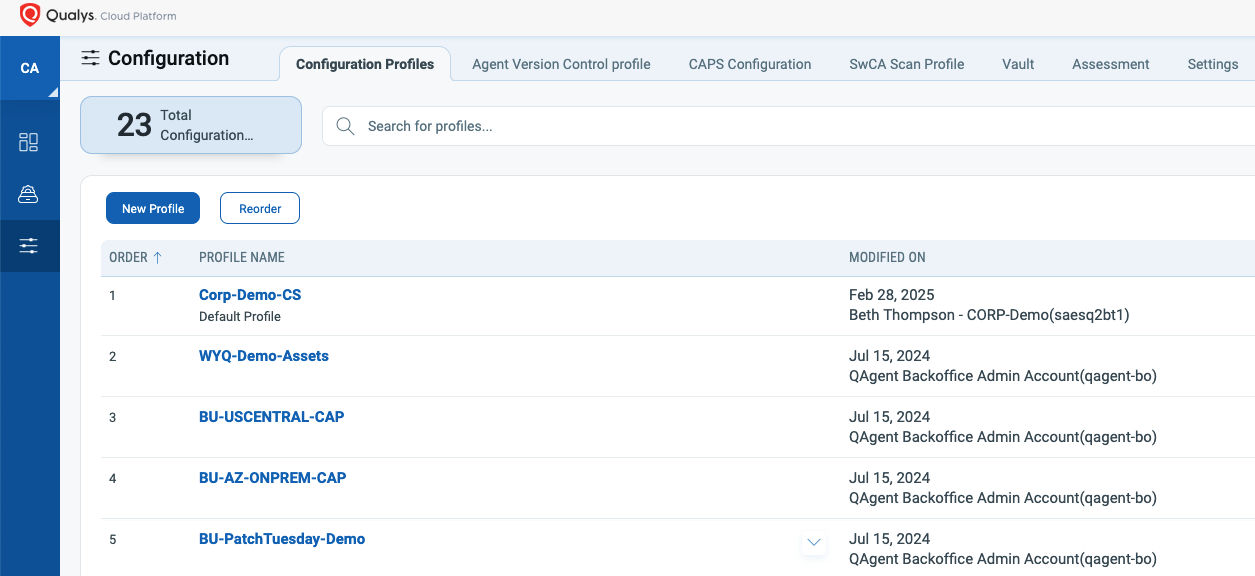
Next Steps
- No action is required—your profiles will be updated automatically on April 30, 2025.
- If you wish to switch to RAP early, simply edit and re-save your Configuration Profile.
- To learn more about RAP and how to optimize your settings, refer to the Reduced Activity Period documentation.
If you have any questions, please contact your TAM or contact support.